Do you spend the majority of your day at the computer typing and clicking away? If so, this blog is for you! One of the most common injuries from computer-based employment is carpal tunnel syndrome.
What can you do to make sure you don’t suffer the same fate? Warm up before your shift! Wait…did I hear that right? Warm up my wrists!? Yes! Here’s a starting point:
1. Wrist ABC’s- write the alphabet in the air only using your wrist movements. This increases blood flow, mobility, and helps prepare the wrist structure for work.
2. Wrist flexors stretch – hold your arm out straight in front of you, point your fingers to the ceiling and use your other hand to apply pressure on the palm until you feel a gentle stretch. Hold this for 30 seconds, 3 times.
3. Wrist extensors stretch – hold your arm out straight in front of you, point your fingers to the ground and use your other hand to apply pressure on the back of your hand until you feel a gentle stretch. Hold this for 30 seconds, 3 times.
4. Nerve gliding – Carpal Tunnel Syndrome is caused by entrapment of the median nerve. Nerve gliding is a technique that does just that – glides the nerve – facilitating smooth and regular movement of the peripheral nerves. The simplest nerve gliding technique for the median nerve is to stand with your arm extended straight out to the side, palm facing the ceiling. Slowly take your wrist through flexion and extension (fingers to ceiling – fingers to floor). Now side bend your neck away from the extended arm while continuing with the nerve glide movement.
Now, you’re ready to get to work!
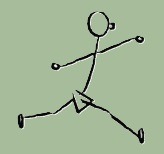
Don’t forget to make sure your workstation is set up ergonomically to avoid injury, and take breaks every 30 minutes to stretch, mobilize, and get blood flowing to the stationary tissues in your body.
Live Your Life. Better.

Leave a Reply